Motion Capture "MOCAP" and Lip Synchronization ("lip sync")
About mocap: http://en.wikipedia.org/wiki/Motion_capture
" terms used to describe the process of recording movement and translating that movement on to a digital model"
About lip synch:
http://en.wikipedia.org/wiki/Lip_synch
Homework Assignments (from web page)
1) Virtual Reality Modeling Language (VRML) assignment.Download and unZip VRML characters. with the character zip file:
Downloading BS Contact latest version
Installing Windows 7 Media Player
Windows Media Player successful install
Installing BS Contact latest version
Modify the face image texture for the facegen.com "john_hi_vrml97" character (the high resolution version of VRML John). Edit the texture using a tool such as Paint or Photoshop to enhance John's appearance.
Original John File now starting to work with in PaintShop:
Adding blue eyes in Paint Shop
Adding red lips to John in Paint Shop
Adding black hair and mustache in Paint Shop
Adding a red bow tie in Paint Shop
Note: To open the VRML files you will need a VRML browser plug-in such as the program called BS Contact that you can get from the download area here (warning: don't use blaxxun Contact, as it will not allow you to view the VRML file on your hard drive. Use BS Contact VRML 6.1 OR LATER instead).
Now opening the above new files in a BS Contact browser:
Blue eyes file created:
Blue eyes and red lips:
2) FaceGen Modeler assignment: Install the
trial version of FaceGen Modeler (see "Real-time Synthetic Humans"
notes above for the link). Use FaceGen Modeler to create a custom
synthetic human head and face; use the Morph options to create
interesting expressions. Blog at least 5 screenshots of your work as it
takes shape (to show me how you created the head/face).
Installed FaceGen Modeler
FaceGen Model face creations:
Installed FaceGen Modeler
FaceGen Model face creations:
3) Download and install America's Army (http://www.americasarmy.com/).
Installed Steam as it is a prerequesite
Added Steam Account
Installed Steam as it is a prerequesite
Installed America's Army on Steam
Installed American's Army Updates
America's Army many Updates
Anti-cheat install

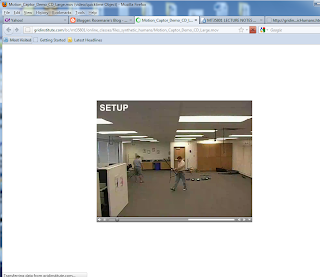


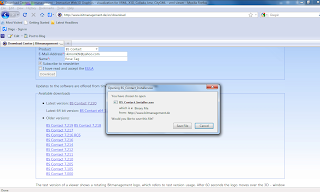


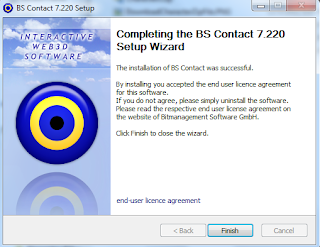





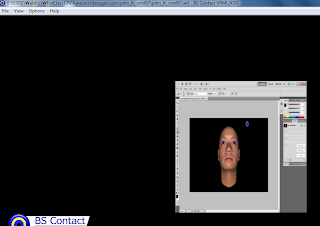






















No comments:
Post a Comment