http://sketchup.google.com/3dwarehouse/details?mid=cf5e13277f3612f739e220ac20393eb5&prevstart=0
Object 2: Space Shuttle Atlantis
http://sketchup.google.com/3dwarehouse/details?mid=2c4c30bc85bd7654b7b0facc2e60c9ce&prevstart=0
Object 3: Soujourner Ares Vallis (Mars)
From: Rosemarie
Tagliamonte
Sent: Monday, December 12, 2011 9:08 AM
To: 'walshag@bc.edu'
Subject: Class 13 Homework-Rose Tagliamonte
Sent: Monday, December 12, 2011 9:08 AM
To: 'walshag@bc.edu'
Subject: Class 13 Homework-Rose Tagliamonte
Hi Aaron,
Homework has been
attached.
Regards,
Rose
Monocular Depth Cues Work
Monocular Depth Cues from the above article:
Size Differences
As I was in Rocket World, you can see that the above white two squares depict that the right object is father away as it is smaller in size. This is the perfect picture to see how this monocular cue exists in Rocket World. The objects that are closer are larger, and the objects further away are smaller.
Occlusion
In Rocket World, you can see I am near some objects that depict occlusion. This is when objects that are close to us block objects that are further away. You can see that the objects that are closer are blocking objects that are further away in my screen shot. This gives us a dept perspective with objects occluding other objects.
Lighting and Shading
The above snap shot with me in Rocket World shows the shading of light striking an object that has depth. The surface of the object that is hit by light is the brightest, where as the sides are seen as more slowly more dark with gradual shading. There are sides that the light strikes and are the brightest and darker sides where there is shading. This is a great example of this particular monocular cue.
Texture Density
The textures in Rocket World show that the are more dense further away, and less dense closer. This parallels where objects appear smaller when they are at a distance. My above screen shot in Rocket World shows that the ground texture is more dense the further away it is, making the object appear smaller at distances. Near the tip of the red circle, the texture is much denser and darker. Closer to my avatar, it is less dense and lighter.
Linear Perspective
The linear perspective shows that sidewalks or railroad tracks become more narrow as they recede in the distance, towards our vanishing point in the extreme distance. The above picture in Rocket World shows the lines of the objects receding towards a vanishing point in the red circle. The vanishing point is to the right on the red circle, as you can see the top of the white squares are angled down to the right towards the vanishing point.
Atmospheric Perspective
Objects showing the atmospheric perspective depict close objects appearing sharp and detailed, with objects in the distance much less detailed. The above image taken with me in Rocket World shows the object on the right in red is very close to me and very clear. The objects on the left, in blue, are not as clear as they are further away. This depicts the Atmospheric Perspective Monocular Cue.
Core Web3D written by Aaron Walsh in the late 1990s to introduce Web-based 3D technologies to the web...





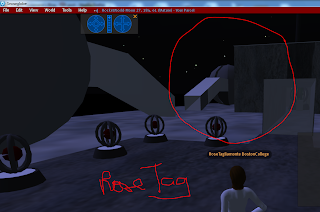





No comments:
Post a Comment