Logging into the iED Education Forum for the Open Wonderland Users Community Group (OWU.CG) forum to get familiar with Open Wonderland.
A handy instruction, about Open Wonderland, is very helpful site for background information. Basically, it describes Open Wonderland as a open sourced Java toolkit for 3-D based collaborative virtual environment creation, utilized by education, government or businesses for real time teaching or business activities and collaboration. It is software, and not considered an actual product as it is a framework. Open Wonderland is non-profit and backed by the Open Wonderland Foundation.
The following are helpful directions from this site on how to:
Enter the Immersive Education TEST SERVER
You may have to upgrade your version of Java if you have difficulty
getting in from The Java Website
Follow these steps to get started
with Wonderland:
1) Visit http://TheEducationGrid.org/services/collaboration/OpenWonderland
2) Click LAUNCH
3) Open the Wonderland.jnlp file that downloads
4) Wait until the application downloads and runs (10-15 minutes)
5) Sign in (log in) as a GUEST using your real name (first and last name)
6) Wait until the virtual world appears in 3D (2-5 minutes)
7) Walk around using your arrow keys
8) Create an avatar that can "walk" using EDIT > Configure Avatar > NEW
My New Avatar!
8) Use the HELP menu for more Open Wonderland features


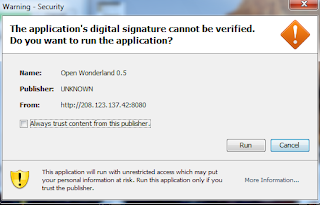
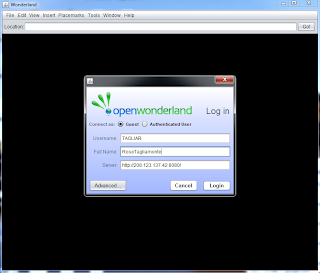


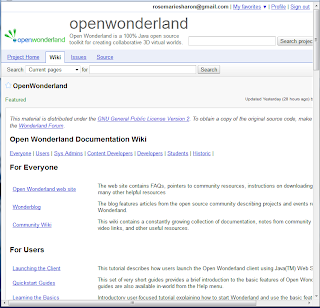
No comments:
Post a Comment